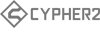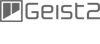FAQ Categories
General Information
- What is Tremor?
- What's the oscillator all about?
- Does Tremor involve physical modelling?
- Can I manipulate the partials?
- Is there any FM in Tremor?
- Can I do x0x drum sounds in Tremor?
- What is the TransMod system?
- I'm new to programming synth drums! How easy is Tremor for someone new to drum synthesis?
- Aside from the oscillator, what other types of synthesis features are included?
- How about built-in effects?
- Can I make keyboard-scaled sounds in Tremor?
- Is it necessary to use the built-in sequencer or can I trigger sounds via MIDI?
- What kinds of features does the sequencer have?
- Is Tremor 64-bit compatible?
- Does Tremor feature a MIDI output?
- Does Tremor feature multiple audio outputs?
- How is Tremor's CPU usage?
Purchasing / Licensing
General Information
What is Tremor?
Tremor is a drum synthesis instrument with built-in effects, step-sequencing and extensive modulation.
Back To Top
What's the oscillator all about?
Tremor's osc is a 'cloud' oscillator - an oscillator with multiple partials or harmonics. These partials can be arranged in a similar way to the vibration modes of a circular drumskin, or spaced evenly apart.
Classic drum machines tended to use a unique, specialized circuit for each drum type. Tremor's oscillator and voice architecture is versatile enough, in conjunction with the TransMod modulation system, to produce a very wide range of sounds and timbres.
Back To Top
Does Tremor involve physical modelling?
Tremor is an analogue-modelled representation of physical behaviour. What this means is that typical physical behaviour (the multiple harmonic modes of a vibrating circular membrane such as a drumskin) is realised using an analogue-modelled oscillator with multiple partials arranged at similar intervals. This is combined with classic subtractive synthesis techniques which are also realised using high quality DSP algorithms modelled on analogue circuitry.
Back To Top
Can I manipulate the partials?
Yes - for example, you can modulate the spacing between them or space them equally apart. Other possibilities include rolling off partials, changing the emphasised partial and altering partial decay. The oscillator also features hard sync and pulse width modulation and you can effortlessly add modulation and movement with the TransMod system. Further tone shaping is achieved by great-sounding drive, filter and FX processing.
Back To Top
Is there any FM in Tremor?
Tremor includes high-quality audio-rate FM from LFO1 to the oscillator pitch. Even without using this function, Tremor's oscillator is designed to produce complex multi-harmonic tones which are reminiscent of FM algorithms although produced in a very different way.
Back To Top
Can I do x0x drum sounds in Tremor?
Tremor is very capable of doing similar sounds, and a whole lot more besides. Tremor is not designed as an emulation of any single drum machine, although it uses many concepts and techniques found in vintage drum machines, and it possesses high-quality analogue modelled algorithms.
Back To Top
What is the TransMod system?
Tremor's modulation system lets you modulate virtually all synthesis and FX parameters from a wide variety of modulation sources, setting modulation depths visually and intuitively. It is similar to the modulation system found in DCAM: Synth Squad, although adapted for the specialized needs of a drum synthesis instrument.
Back To Top
I'm new to programming synth drums! How easy is Tremor for someone new to drum synthesis?
Tremor provides 2 ways to interact with its parameters. Along with the full page of synthesis parameters, Tremor has an 'easy' interface called the Kit page. All presets that come with Tremor feature Macro controls that are assigned by the preset designer to the most useful parameters so you can customize the sounds without having to delve into Tremor's deep synthesis.
Back To Top
Aside from the oscillator, what other types of synthesis features are included?
Tremor features a stereo noise source with dedicated band-pass filter, a sub-oscillator, a multimode self-resonating filter switchable between two models and drive stages before and after the filter. There are 3 AHD envelopes, 2 LFOs and a sample-and-hold style random LFO per voice, alongside 2 additional global LFOs. There is also an input trigger repeat control perfect for claps and roll sounds.
Back To Top
How about built-in effects?
There are 3 FX slots per synthesis engine, and 3 FX slots on the master output. A variety of built-in FX devices can be loaded into the FX slots, from circuit-modelled overdrive, filtering and compression to EQ, delay, bitcrusher, chorus, phaser and other types of FX.
Back To Top
Can I make keyboard-scaled sounds in Tremor?
No, Tremor specializes in drum synthesis and not regular synth/polysynth sounds. There are no ADSR envelopes so it is not really suited to regular keyboard playing anyway and while pitch can be modulated in a variety of ways via the TransMod system, it cannot be played from the keyboard. If you're looking for a regular synth or polysynth designed to be played with a keyboard, DCAM: Synth Squad is ideally suited to this task.
Back To Top
Is it necessary to use the built-in sequencer or can I trigger sounds via MIDI?
You can use either method - use the built-in sequencer patterns or trigger sounds directly from live MIDI input or MIDI clips in your host/DAW. Patterns can also be played via MIDI notes.
Back To Top
What kinds of features does the sequencer have?
A brief summary of the sequencer:
- 24 patterns, each containing 8 tracks (one for each of the 8 synthesis engines)
- Each track can be set to between 1 and 32 steps, and each pattern can be set to a step-length of 1, 1/2, 1/4, 1/8, 1/16, 1/32, 1/64 beats in regular or triplet time.
- Velocity, Repeats and Probability setting per step
- Global swing setting for all patterns.
- 4 step-automation Graphs per pattern, assignable to synthesis parameters via the TransMod system
- Graphs have length and timing settings independent of their container patterns
- Graphs can be used without pattern notes alongside incoming MIDI notes to trigger engines
- Each of the 8 engines feature a tempo multiplier/divisor which is applied to all patterns in the engine.
Back To Top
Is Tremor 64-bit compatible?
Yes, Tremor is supplied in both 64-bit and 32-bit versions for MacOSX and Windows 7 (32-bit only for RTAS as Pro Tools is not a 64-bit host).
Back To Top
Does Tremor feature a MIDI output?
Yes, Tremor features a MIDI output when running the VST and standalone versions (AU and RTAS formats do not support MIDI output from plugins).
Back To Top
Does Tremor feature multiple audio outputs?
Yes, Tremor features 9 stereo outputs - a main stereo output and 8 stereo sub-outputs.
Back To Top
How is Tremor's CPU usage?
Tremor's CPU usage is quite high but very comparable to other software plugins which use exceptionally high-quality DSP algorithms. The high CPU usage is a necessary consequence of each voice engine's modelled 8-partial oscillator (effectively 8 individual oscillators), drive stages, filters and high-quality FX alongside the complex modulation system. We recommend trying the demo to see how it runs on your machine!
Back To Top
Purchasing / Licensing
What are the restrictions on the Tremor demo?
- The demo cannot save settings
- There is a nag screen with every 20 minutes
- The demo expires in 30 days
Back To Top
Is Tremor a downloadable or boxed product?
Tremor is a download-only product available from the FXpansion.com webshop.
Back To Top
What kind of copy protection scheme is used?
This product features a challenge-response authorization system with three installs allowed on your own machines simultaneously.
- You do NOT need to have an internet connection on the computers on which it is installed.
- Until the product is authorized, it runs in demo mode.
We have tried very hard to make the authorization procedure as pain-free as possible. Please understand that it is necessary for safeguarding your investment in future development and user support.
Our products do not use iLok or any other unified protection scheme. We do not believe in such systems' security and would rather not pass on their costs to our customers.
Back To Top
Can I use it on both my laptop and main machine?
Yes - you can install on up to 3 machines as long as only 1 is running it at any one time. Site / volume licensing is also available (POA - please contact us for details).
Back To Top
Do I need to re-authorize when installing the OS again or upgrading the OS/hardware?
A new major operating system version is enough of a change that the authorization system will require re-authing the product; point releases should be fine. Likewise, a significant hardware change will also require re-authorization. We will be monitoring the situation closely and adjusting the flexibility of the authorization system to get the best balance of copy protection and annoyance levels.
If reinstalling an existing OS without changing any hardware, you will be able to save the auth file and simply re-import it when authorizing the product again.
Back To Top
Do you allow license transfers?
Yes, however:
- If you're the seller, you must contact us in advance of the sale. If you're the prospective second-hand buyer, you must check that the seller is cleared to sell. If in doubt, contact us.
- There is a flat $50 fee per product for a license transfer, which can be purchased from our online shop.
- Review copies, NFRs (Not For Resale copies, sometimes used for in-store demos), etc., cannot be transferred under any circumstances.
- We reserve the right to refuse a license transfer request.
Once a transfer is authorised and the fee has been paid, the new owner is entitled to exactly the same upgrade paths and technical support resources as if they had bought the product new.
Back To Top